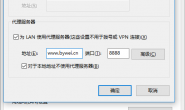在介绍API在线文档管理工具swagger-lazydoc-ui之前,不得不先简单介绍一下其依赖的强大的一款RESTFUL接口的文档在线自动生成+功能测试功能软件Swagger UI。
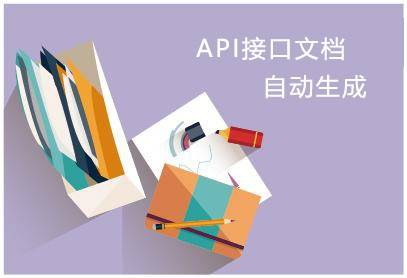
概述
在常规的开发过程中,经常会使用word的形式编写响应的API接口请求响应接口报文的描述说明文档,俗称API接口文档.相信大部分的研发同学都苦于编写文档的繁琐、大材小用了。也经常在接口更新之后懒于在更新word文档。特别是在项目需求变化越来越频繁,接口维护增加越来越多的情况一下,常规的文档管理的方式已经不利于现状。再加上现今前后端分离方式,合作协调开发等等场景。
为了解决上述描述的问题,Swagger UI应运而生。
Swagger UI可以让我们把定义的接口以配置文件或者代码注解的方式编写,最后生成一个可视化较高的网站。在开发过程中随手而写的注释时,就已经把文档编写完成了。如此强大的工具,如果你还没引进,继续阅读下文,将对你的工作提升十倍的效率。
Swagger官网:http://swagger.io
Swagger官方描述:The World’s Most Popular Framework for APIs.
Swagger ui 的原生UI管理界面如下:
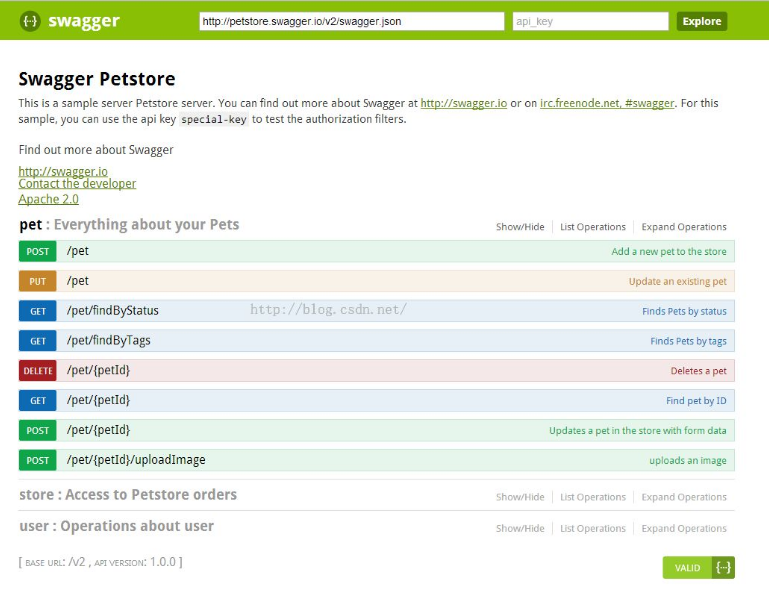
关于swagger-lazydoc-ui
swagger-ui-layer针对原生的UI显示重新进行了设计,以使界面更加符合文档的管理方式,在请求和响应描述处使用表格展示的形式比原生的UI更加直观, 在此感谢swagger-ui-layer作者提供了Swagger 自定义UI界面方案。
在此基础上做了部分改进,SpringMVC/Springboot实战集成Swagger2, 后期还在持续更新中,本章可作为Swagger入门教程。具体进度将抽时间更新该文章:
- 优化文档管理界面的风格样式
- 解决文档展示信息的不全引起的bug
- 增加接口调试相关的头信息
- 增加接口调试信息的记录
- 增加云端拆分部署的方式
- 增加接口数据的Mock
其他功能还在持续优化进行中,欢迎提供建议或意见
当前的效果图如下:
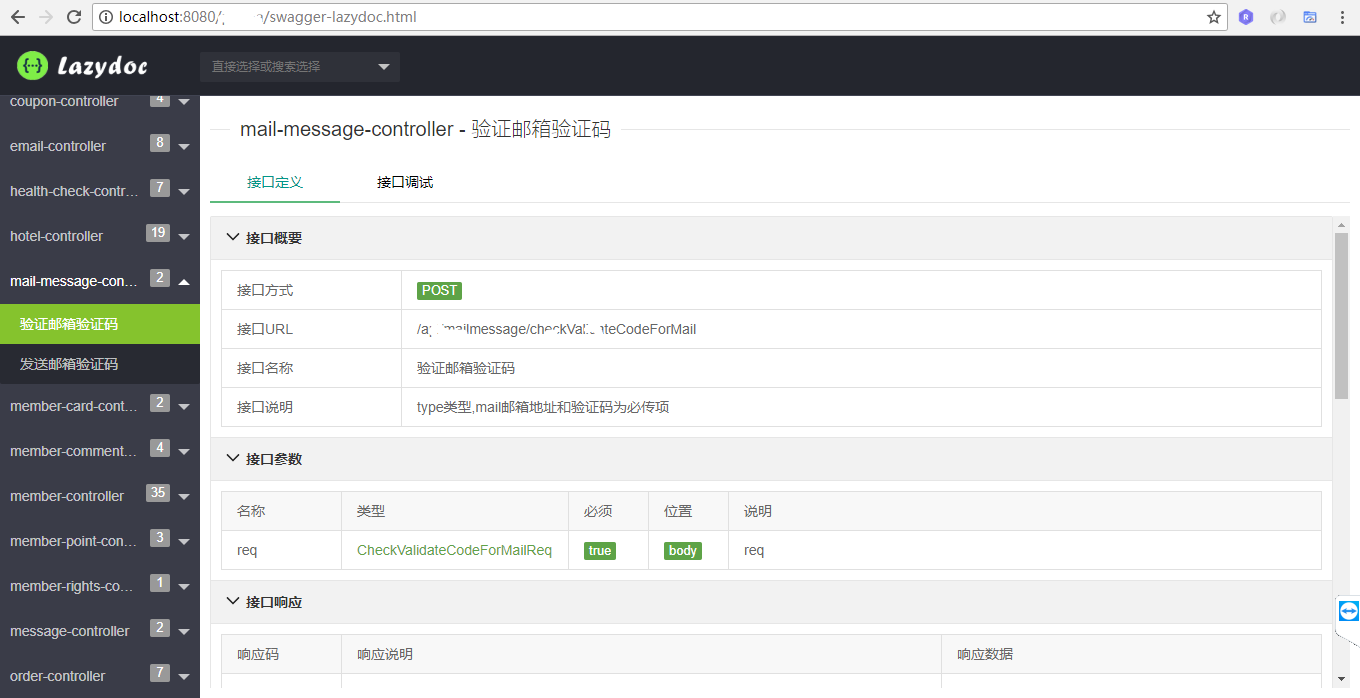
安装部署
1、引入jar包
首先需要在你的 pom.xml 中引入swagger的包, 相关jar已发布在maven中央仓库上,或者直接下载jar
swagger-lazydoc jar Maven仓库:https://mvnrepository.com/artifact/cn.bywei
cn.bywei swagger-lazydoc-ui 1.0.2
2、添加swagger自定义配置文件信息
spring boot项目在配置文件中根据具体需求添加如下内容
#swagger lazydoc config #配置是否启用swagger lazydoc生成文档 swagger.lazydoc.enable=true #配置生成的swagger lazydoc文档版本 swagger.lazydoc.version=2.0 #文档展示标题 swagger.lazydoc.title=swagger lazydoc apis #文档展示描述信息 swagger.lazydoc.description=swagger lazydoc Project! #文档联系人 swagger.lazydoc.contact.name=ByWei.Cn #文档联系网址 swagger.lazydoc.contact.url=http://swagger-lazydoc.bywei.cn #文档联系邮箱 swagger.lazydoc.contact.mail=master@bywei.cn #生成文档包路径 swagger.lazydoc.basePackage=cn.bywei.api.controller #是否启用权限验证,为true则必须验证后登录,并配置本地权限验证用户名密码 swagger.lazydoc.auth=true #开启本地权限验证swagger.lazydoc.auth=true后,登录用户名 swagger.lazydoc.username=lazydocuser #开启本地权限验证swagger.lazydoc.auth=true后,登录密码 swagger.lazydoc.password=lazydocpwd123 #配置云服务地址(非必须),可下载开源代码自定义部署 swagger.lazydoc.cloudUrl=http://swagger-lazydoc.bywei.cn/cloud
3、启用swagger
- spring boot项目启动项添加@EnableSwaggerLazydoc:
import org.springframework.boot.SpringApplication; import org.springframework.boot.autoconfigure.SpringBootApplication; import cn.bywei.swaggerlazydoc.core.EnableSwaggerLazydoc; @SpringBootApplication @EnableSwaggerLazydoc public class SwaggerlazydocTestApplication { public static void main(String[] args) { SpringApplication.run(SwaggerlazydocTestApplication.class, args); } } - spring-mvc注入Bean:
@Configuration @EnableSwaggerLazydoc @EnableWebMvc public class SwaggerLazydocConfig { }
4、添加swagger注解
常用的swagger注解如下,具体可以参考swagger官方注解文档:http://docs.swagger.io/swagger-core/apidocs/index.html
| Annotation Type | Description |
|---|---|
| Api |
Marks a class as a Swagger resource.
|
| ApiImplicitParam |
Represents a single parameter in an API Operation.
|
| ApiImplicitParams |
A wrapper to allow a list of multiple
ApiImplicitParam objects. |
| ApiModel |
Provides additional information about Swagger models.
|
| ApiModelProperty |
Adds and manipulates data of a model property.
|
| ApiOperation |
Describes an operation or typically a HTTP method against a specific path.
|
| ApiParam |
Adds additional meta-data for operation parameters.
|
| ApiResponse |
Describes a possible response of an operation.
|
| ApiResponses |
A wrapper to allow a list of multiple
ApiResponse objects. |
| Authorization |
Declares an authorization scheme to be used on a resource or an operation.
|
| AuthorizationScope |
Describes an OAuth2 authorization scope.
|
示例Controller方法
@ApiOperation(value = "发送邮箱验证码",notes ="type类型和mail邮箱地址为必传项" )
@RequestMapping(value = "/sendValidateCodeForMail",method = RequestMethod.POST)
public BaseResponse<String> sendValidateCodeForMail(
@RequestBody @ApiParam(name="发送邮件验证码对象",value="传入json格式",required=true)
SendValidateCodeForMailReq req){
...
return null;
}
示例请求参数SendValidateCodeForMailReq 注解, 响应对象注解类似
@ApiModel(value="SendValidateCodeForMailReq",description="发送邮箱验证码请求对象")
public class SendValidateCodeForMailReq {
@ApiModelProperty(value="验证类型 1:忘记密码验证码 2:新用户校验邮箱",name="type",required=true,example="1")
private int type;
@ApiModelProperty(hidden=true)
private String mebid;
@ApiModelProperty(value="邮箱地址",name="mail",required=true)
private String mail;
@ApiModelProperty(value="语言类型 LANG_ZH:中文 LANG_EN:英文",name="language")
private LanguageTypeEnum language;
...
5、查看API接口文档
swagger-lazydoc-ui 的默认访问地址是:
http://${host}:${port}/swagger-lazydoc.html
开源地址
swagger lazydoc github :
https://github.com/bywei/SwaggerLazydoc