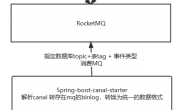昨天发布了一篇"ASP.NET开发中的配置文件app.config的详解教程",我们可以发现C#中的配置文件其实就是xml文件,这很容易让人想到使用xml操作app.cofig配置文件,今天我们就来学习xml操作配置文件的方法。在文章后面还有操作配置文件的实例教程。希望能给大家一些帮助!
首先我们学习在C#中操作XML (增删改)的操作方式:
实例:XML文件(bywei.xml)如下:
<?xml version="1.0" encoding="gb2312"?>
<bywei>
<book genre="fantasy" ISBN="2-3631-4">
<title>Oberon’s Legacy</title>
<author>Corets, Eva</author>
<price>5.95</price>
</book>
</bywei>
1、往<bywei>节点中插入一个<book>节点:
XmlDocument xmlDoc=new XmlDocument();
xmlDoc.Load("bywei.xml");
XmlNode root=xmlDoc.SelectSingleNode("bywei");//查找<bywei>
XmlElement xe1=xmlDoc.CreateElement("book");//创建一个<book>节点
xe1.SetAttribute("genre","百味");//设置该节点genre属性
xe1.SetAttribute("ISBN","2-3631-4");//设置该节点ISBN属性
XmlElement xesub1=xmlDoc.CreateElement("title");
xesub1.InnerText="程序员百味编程教程";//设置文本节点
xe1.AppendChild(xesub1);//添加到<book>节点中
XmlElement xesub2=xmlDoc.CreateElement("author");
xesub2.InnerText="http://www.bywei.cn";
xe1.AppendChild(xesub2);
XmlElement xesub3=xmlDoc.CreateElement("price");
xesub3.InnerText="58.3";
xe1.AppendChild(xesub3);
root.AppendChild(xe1);//添加到<bywei>节点中
xmlDoc.Save("bywei.xml");
//===============================================
结果为:
<?xml version="1.0" encoding="gb2312"?>
<bywei>
<book genre="fantasy" ISBN="2-3631-4">
<title>Oberon’s Legacy</title>
<author>Corets, Eva</author>
<price>5.95</price>
</book>
<book genre="百味" ISBN="2-3631-4">
<title>程序员百味编程教程</title>
<author>www.bywei.cn</author>
<price>58.3</price>
</book>
</bywei>
2、修改节点:将genre属性值为“百味“的节点的genre值改为“update百味”,将该节点的子节点<author>的文本修改为“亚胜”。
XmlNodeList nodeList=xmlDoc.SelectSingleNode("bywei").ChildNodes;//获取bywei节点的所有子节点
foreach(XmlNode xn in nodeList)//遍历所有子节点
{
XmlElement xe=(XmlElement)xn;//将子节点类型转换为XmlElement类型
if(xe.GetAttribute("genre")=="百味")//如果genre属性值为“百味”
{
xe.SetAttribute("genre","update百味");//则修改该属性为“update百味”
XmlNodeList nls=xe.ChildNodes;//继续获取xe子节点的所有子节点
foreach(XmlNode xn1 in nls)//遍历
{
XmlElement xe2=(XmlElement)xn1;//转换类型
if(xe2.Name=="author")//如果找到
{
xe2.InnerText="亚胜";//则修改
break;//找到退出来就可以了
}
}
break;
}
}
xmlDoc.Save("bywei.xml");//保存。
//==================================================
最后结果为:
<?xml version="1.0" encoding="gb2312"?>
<bywei>
<book genre="fantasy" ISBN="2-3631-4">
<title>Oberon’s Legacy</title>
<author>Corets, Eva</author>
<price>5.95</price>
</book>
<book genre="update百味" ISBN="2-3631-4">
<title>程序员百味编程教程</title>
<author>亚胜</author>
<price>58.3</price>
</book>
</bywei>
3、删除 <book genre="fantasy" ISBN="2-3631-4">节点的genre属性,删除 <book genre="update百味" ISBN="2-3631-4">节点。
XmlNodeList xnl=xmlDoc.SelectSingleNode("bywei").ChildNodes;
foreach(XmlNode xn in xnl)
{
XmlElement xe=(XmlElement)xn;
if(xe.GetAttribute("genre")=="fantasy")
{
xe.RemoveAttribute("genre");//删除genre属性
}
else if(xe.GetAttribute("genre")=="update百味")
{
xe.RemoveAll();//删除该节点的全部内容
}
}
xmlDoc.Save("bywei.xml");
//===========================================
最后结果为:
<?xml version="1.0" encoding="gb2312"?>
<bywei>
<book ISBN="2-3631-4">
<title>Oberon’s Legacy</title>
<author>Corets, Eva</author>
<price>5.95</price>
</book>
<book>
</book>
</bywei>
4、显示所有数据。
XmlNode xn=xmlDoc.SelectSingleNode("bywei");
XmlNodeList xnl=xn.ChildNodes;
foreach(XmlNode xnf in xnl)
{
XmlElement xe=(XmlElement)xnf;
Console.WriteLine(xe.GetAttribute("genre"));//显示属性值
Console.WriteLine(xe.GetAttribute("ISBN"));
XmlNodeList xnf1=xe.ChildNodes;
foreach(XmlNode xn2 in xnf1)
{
Console.WriteLine(xn2.InnerText);//显示子节点点文本
}
}
根据以上操作xml(增删改)就可以使用同样的方法操作app.config了。
下载操作xml(增删改)实例教程:xml操作教程实例